Windows 11 is the latest operating system from Microsoft, personalized for all types of devices, from smartphones/tablets to personal computers, with the addition of more attractive features.
Before Microsoft Windows, which is a graphical user interface (GUI)-based operating system, there was MS-DOS (Microsoft Disk Operating System), released in 1981. MS-DOS was originally developed by a company called Seattle Computer, whose license was then purchased by Bill Gates for $50,000 at the time.
Later, Microsoft released two versions of Windows: Windows/286 2.1 and Windows/386 2.1. Windows/286 2.1 used real-mode memory (x86) but was the first version to support HMA (High Memory Area). Windows/386 2.1 featured a flexible kernel that operated in protected mode with Expanded Memory Specification (EMS) emulation.
Several overhauls are present in this latest version, including the interface and various features. However, the most notable aspect is that Windows 11 integrates all features from Windows 10X, which was originally intended for dual-screen and foldable screen devices.
Looking at the Start Menu design and the taskbar position, it closely resembles the macOS operating system. The animation when the Start Menu opens is also similar to macOS.
The Windows 11 interface and Start Menu look very much like what was originally found in Windows 10X. Visually, the most significant changes are found along the taskbar. Microsoft Corp has centered the app icons here, cleaned up the tray area, and included a new Start button and menu.
There are several new features in Windows 11, including the addition of a snap control option when users want to resize windows on their devices.
In addition, rounded corners are now present in elements such as the Start Menu, widgets, apps, context menus, and File Explorer.
Although the Start Menu and taskbar are centered by default, you can move them back to the left if preferred.
Microsoft has also introduced a new experience in Windows 11 that differs significantly from previous versions, such as a startup sound that plays every time the system boots.
Windows 11 is the latest version of the Windows operating system released by Microsoft Corporation. Launched in 2021, Windows 11 offers a number of significant updates compared to its predecessor, Windows 10.
Here are some key features of Windows 11:
– Updated User Interface: Windows 11 comes with a more modern and appealing interface. This includes a new Action Center, a redesigned Start Menu, and a customized window layout to provide a smoother user experience.
– Snap Layouts and Snap Groups: These features allow users to easily organize and manage multiple application windows simultaneously, making multitasking more efficient.
– Android App Support: Windows 11 includes functionality to run Android apps directly on the desktop, allowing users to access Android apps via the Microsoft Store.
– Improved Performance: It offers better speed, responsiveness, and power management, resulting in an overall improved user experience.
– Revamped Microsoft Store: The Microsoft Store in Windows 11 has undergone major updates, enabling users to access more apps, including those compatible with both Windows and Android.
– Gaming Support: Windows 11 promises improved gaming performance with features like DirectX 12 Ultimate, Auto HDR, and support for the latest graphics technologies.
– Updated Hardware Requirements: Windows 11 has specific hardware requirements that devices must meet to be installable, such as supported processors, minimum RAM, and storage capacity.
– Enhanced Security: It offers more advanced security features, such as Windows Hello for more secure authentication, along with built-in protections designed to guard against various security threats.
– Better Multitasking Experience: With an upgraded taskbar and optimized desktops, users can manage tasks and applications more efficiently and in a more organized manner.
– Microsoft Teams Integration: Microsoft Teams is integrated directly into the taskbar, providing quick and easy access to video conferencing and chat applications.
– Adaptive UI Design: The adaptive interface allows Windows 11 to adjust to various device types, such as laptops, tablets, or desktops, offering an optimal experience across a range of devices.
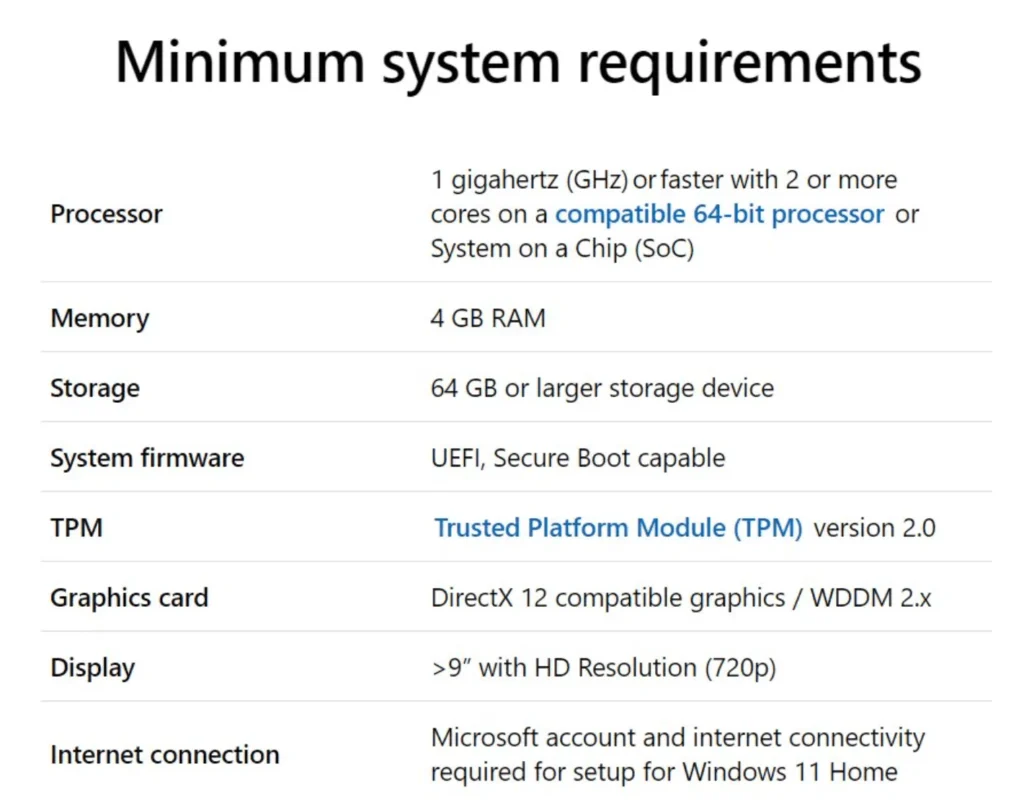
DOWNLOAD HERE !
Direct Download : https://sfl.gl/o8le

