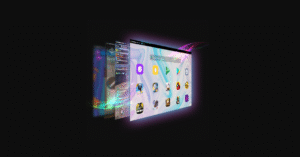Memu is one of the most popular Android emulators on the market today. This emulator was developed by Microvirt and is designed to allow users to run Android apps and games on their PCs easily and smoothly.
Android itself is now used not only on mobile devices, but has also moved to other platforms, where many users run Android on Windows laptops and computers, either using an emulator or configuring it with a dual boot system. There are now many emulator software options available that can run Android on Windows. While BlueStacks remains very popular to this day, it is not the only best and most interesting emulator application.
MEmu, as an Android emulator, offers many attractive features. You can download games or apps directly from the Google Play Store, run Facebook apps, browse the internet, check emails, take photos, and much more. This emulator also supports joysticks, allowing you to use a controller for certain Android games. It also includes a GPS Simulation feature to determine your location, as well as Screenshot and Screen Record features that let you capture Android activities in video format.
Settings in MEmu are also quite easy. You can adjust the RAM capacity used in MEmu, set the number of CPU cores to run (single-core, dual-core, or quad-core), adjust the screen resolution, enable or disable full-screen mode, select the desired operator, and set the IMEI—all available in the Settings menu.
Additionally, you can easily switch game controls to use a mouse and keyboard.
Installing Android games on other Android emulators can be relatively complicated, but with MEmu, you simply click the APK button on the right side of the interface, select the game APK you want to install, and wait a few seconds for the game to install and be ready to play.
Some Features of the MEmu Emulator:
– High Emulation Speed:
MEmu uses an advanced virtualization engine, allowing you to run apps with high emulation speed. This feature ensures that you can run apps smoothly without any interruptions or lag.
– Customizable Controllers:
You can easily customize controller settings according to your preferences. You can set specific buttons on the screen for certain actions, making the gaming experience even more enjoyable.
– Android to PC Synchronization:
Supports Android data synchronization to PC. This allows you to access photos, videos, and other files stored on your Android device directly from your computer.
– Screen Recording:
The screen recording feature on Memu allows you to record your gameplay or screen activity. You can use this feature to create game tutorials, share experiences with friends, or even create video content for streaming platforms.
– Automatic Key Mapping:
Features automatic key mapping, which is useful for those who want to use a keyboard or mouse to control games. This feature automatically maps keys to optimize the gaming experience.
With advanced features such as support for various Android versions, support for multiple languages, and Multi-Instance functionality, Memu can meet the diverse needs of users. This emulator is also easy to use and does not require high computer specifications. Therefore, if you are looking for a lightweight and user-friendly Android emulator for PC, Memu could be the right choice for you.
DOWNLOAD HERE !
| Lisensi | Freeware |
|---|---|
| Developer | MICROVIRT |
| Sistem Operasi | Windows XP/Vista/7/8/10/11 |
| Download | Online Installer | Offline Installer |