- Posted by:
- Posted on:
- Category:
WindowsAppsWindowsApps - System:
Unknown - Price:
USD 0 - Views:
56
📥 What is WhatsApp Desktop?
WhatsApp Desktop is the official computer version of WhatsApp, designed to be used on a PC or laptop. It allows you to send and receive messages without constantly switching to your phone.
The app is available for both Windows and macOS, and provides a familiar layout, similar to the mobile version—making chatting from your desktop smooth and intuitive.
Benefits of Using WhatsApp Desktop
- 🖥️ Chat easily while working on your computer
- 🔔 Get real-time notifications directly on your desktop
- 📎 Send files, images, and documents from your computer
- ⚡ Faster and more stable than WhatsApp Web
How to Download WhatsApp Desktop on Windows
- Go to the official website: https://www.whatsapp.com/download
- Click Download for Windows or Offline Installer
- Run the
.exeinstaller file - Follow the installation steps
- After launching the app, a QR code will appear
- On your phone:
- Open WhatsApp
- Tap the three dots (Android) or go to Settings (iPhone)
- Select Linked Devices
- Scan the QR code on your PC screen
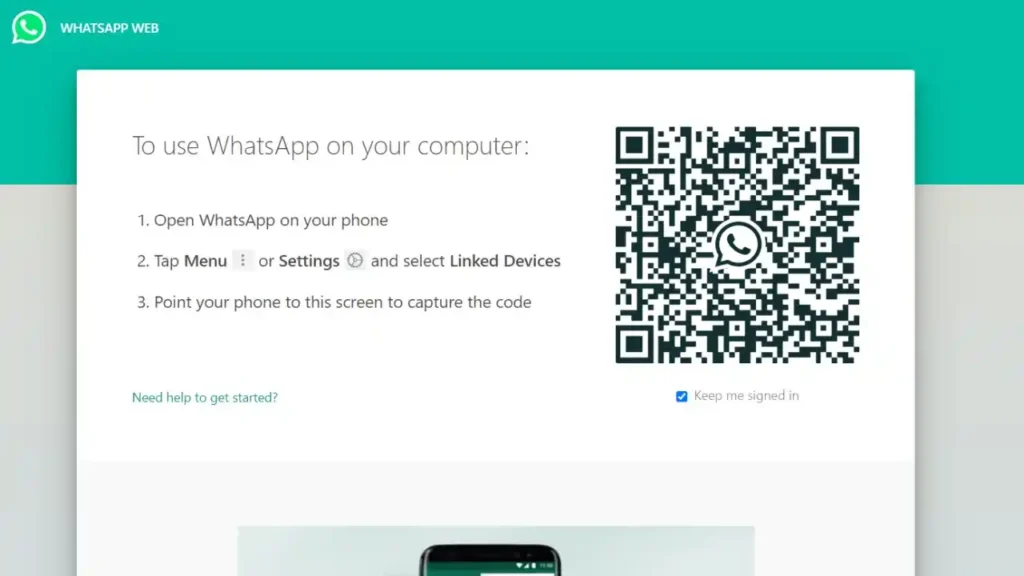
How to Download WhatsApp Desktop on Mac
- Visit https://www.whatsapp.com/download
- Click Download for macOS
- Open the
.dmgfile and drag WhatsApp into the Applications folder - Launch the app
- Scan the QR code using your phone’s WhatsApp, same as on Windows
⚙️ Requirements & Tips
- You need to have WhatsApp installed and active on your mobile phone
- Both your PC and phone must be connected to the internet
- WhatsApp Desktop cannot be used without linking to a phone
- Use the latest version of Windows or macOS for the best experience
📌 Conclusion
WhatsApp Desktop is the perfect solution for staying connected while working on your computer. It’s free, easy to install, and syncs seamlessly with your mobile device.
Ready to try it? Download WhatsApp Desktop now and enjoy messaging on a bigger screen!

